Question
Topic: SEO/SEM
No Redirects After A Website Update...bad Idea?
Related Discussions
- Looking For An Online Performance Course
- How To Improve Domain Authority Quickly?
- Is Seo Much Better Than Sem?
- Hello, I Need To Know How Can I Increase My Market
- Any Simple Shopify Seo Tips?
- What Is Best Way To Seo Rank Your Website
- Running A Private Blog Network Or Buying Links
- How Do You Report Seo Audit Findings?
- Subdomains Targetting In Many Gegraphical Region
- My Backlinks Are Not Indexed
- Search more Know-How Exchange Q&A
Community Info
Top 25 Experts
(SEO/SEM)
- excellira 15,991 points
- Jay Hamilton-Roth 10,890 points
- mgoodman 8,810 points
- Gary Bloomer 5,154 points
- Pepper Blue 3,468 points
- Peter (henna gaijin) 1,801 points
- Inbox_Interactive 1,595 points
- darcy.moen 1,282 points
- Shell Harris 1,212 points
- ReadCopy 1,178 points
- jpoyer 1,088 points
- SteveByrneMarketing 900 points
- ROIHUNTER 750 points
- jstiles 693 points
- Carl Crawford 665 points
- Blaine Wilkerson 633 points
- chiron34 628 points
- wnelson 619 points
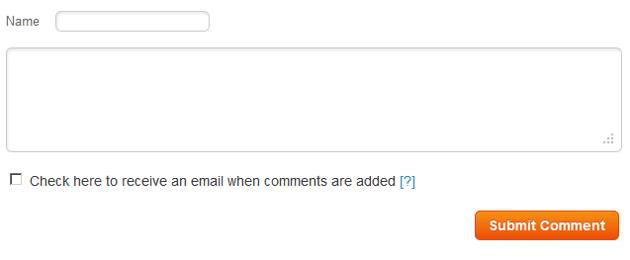




I'm just finishing the redesign of my website. We're ranked pretty well organically. Our site is very large and has been around for almost 10 years now. We don't do PPC. We don't sell on the site - we rely on our dealers for that. Maintaining top ranks isn't a life-or-death situation - but it's nice to have.
The old URLs are pretty random abbreviations. The new pages have keywords in the URLs.
I'm hosted on a shared Microsoft server so 301 redirects aren't available. We use an older shopping cart that was modified heavily as a Request for Quote system. The server is an older model (ASP .NET1.1, IIS6) so newer redirect scripts won't work.
I can upgrade to a different server where we can do redirects through IIS7 or a redirect module. The new model may mess up my Request for Quote system. Upgrading to a new shopping cart system is ideal - but I cannot put off this redesign any longer. There will be a good amount of time choosing a new platform, moving the data over and changing all of the links to these back end pages.
Am I crazy to loose all of that history with the search engines and just put the site up as is? Am I putting too much emphasis on redirects?